[ESLint] ESLint 설치하기, 설정 방법
글 작성자: 망고좋아
반응형

🎯 ESLint 설치 및 사용법
- 코드를 분석해 문법적인 오류나 안티 패턴을 찾아주고 일관된 코드 스타일을 유지(포맷팅)하여 개발자가 쉽게 읽도록 코드를 만들어준다.
📝 설치 및 설정
# install ESLint
npm install eslint --save-dev
# set up a configuration file
npx eslint --init| 질문 | 해석 | 나의 답변 |
| How would you like to use ESLint? | ESLint를 어디에 사용할거니? | To check syntax and find problems |
| What type of modules does your project use? | 플젝에서 어떤 타입의 모듈을 사용할거야? | CommonJS (require/exports) |
| Which framework does your project use? | 프레임워크 뭐 사용해? | None of these |
| Does your project use TypeScript? | TS 사용할거야? | No |
| Where does your code run? | 코드 어디서 실행 시킬거야? | Browser, Node |
| What format do you want your config file to be in? | 파일 포맷 어떤걸로 할거야? | JavaScript |
| Would you like to install them now with npm? | 이렇게 설정한 내용을 바탕으로 npm으로 설치할거야? | Yes |
📝 .eslintrc.js
module.exports = {
"env": {
"browser": true,
"commonjs": true,
"es2021": true,
"node": true
},
"extends": "eslint:recommended",
"parserOptions": {
"ecmaVersion": 13
},
"rules": {
}
};- env : 프로젝트 환경 설정
- extends : ESLint 확장
- rules : 프로젝트 내에서 강제할 규칙 정의
📝 검사하기
npx eslint 검사하고_싶은_파일명.js
npx eslint 검사하고_싶은_파일명.js --fix // 자동 코드- 터미널 창에 오류를 알려준다.
- 명령어에
npx eslint 검사하고_싶은_파일명.js --fix하면 자동 교정이 된다. - 하지만 이렇게 파일마다 검사하는 것은 비효율적이다.
📝 ESLint 저장 시 자동교정
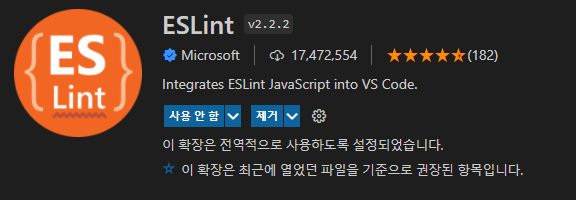
- 확장 프로그램 설치
"editor.codeActionsOnSave": {
"source.fixAll": true,
},
"editor.formatOnSave": true,- settings.json에서 위 설정 추가
📌 참고
반응형
'프로그래밍 > etc' 카테고리의 다른 글
| [WEB] SSR과 CSR 차이점 (0) | 2022.01.19 |
|---|---|
| [Sass] Sass 맛보기 (0) | 2022.01.11 |
| [Prettier] Delete `␍`eslintprettier/prettier 오류 해결 방법 (0) | 2021.12.01 |
| [Prettier] Prettier 설치하기, 설정 방법 (0) | 2021.12.01 |
| [Axios] Axios 사용법 (0) | 2021.11.22 |
댓글
이 글 공유하기
다른 글
-
[Sass] Sass 맛보기
[Sass] Sass 맛보기
2022.01.11 -
[Prettier] Delete `␍`eslintprettier/prettier 오류 해결 방법
[Prettier] Delete `␍`eslintprettier/prettier 오류 해결 방법
2021.12.01 -
[Prettier] Prettier 설치하기, 설정 방법
[Prettier] Prettier 설치하기, 설정 방법
2021.12.01 -
[Axios] Axios 사용법
[Axios] Axios 사용법
2021.11.22