[TIL] 엘리스 SW 엔지니어 트랙 Day 065
글 작성자: 망고좋아
반응형
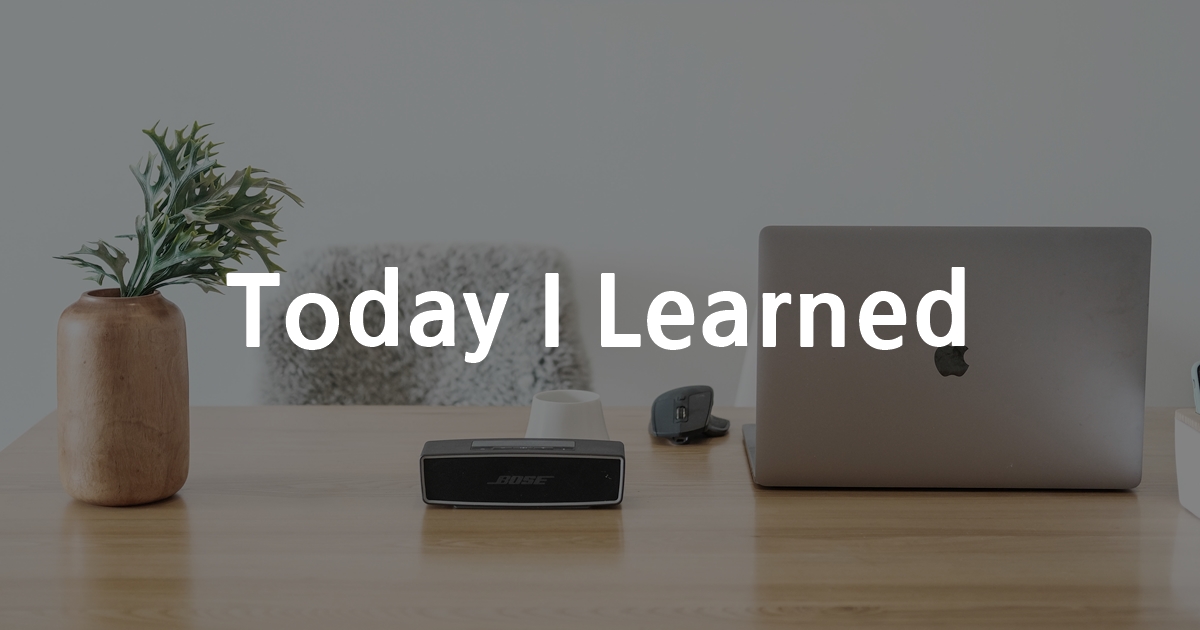
📖 오늘 배운 내용 - 2022.01.21
- styled component
- SCSS in styled component
📝 인접 요소 연산자(Adjacent sibling combinator)
[CSS] 인접 요소 연산자(Adjacent sibling combinator)
🎯 인접 요소 연산자(Adjacent sibling combinator) One Two! Three li:first-of-type + li { color: red; } 📌 참고 Adjacent sibling combinator - CSS: Cascading Style Sheets | MDN
lakelouise.tistory.com
📝 SCSS in styled component
const SCSSStyledDiv = styled.div`
background-color: orange;
color: white;
div {
background-color: red;
}
.purple {
background-color: purple;
}
`;
function Test() {
return (
<SCSSStyledDiv>
parent elem with className(orange)
<div>child(red)</div>
<div className={"purple"}>
child elem with className(purple)
</div>
</SCSSStyledDiv>
)
}- +, & 등 여러 선택자를 사용할 수 있다.
- 중첩 선택자 스타일링 가능하다.
📕 예시
import { useState } from "react";
import styled from "styled-components";
const Container = styled.div`
padding: 10px;
background-color: lightgray;
display: flex;
flex-direction: column;
align-items: center;
`
const ButtonsContainer = styled.div`
margin-top: 20px
`
const Count = styled.div`
width: 100px;
height: 50px;
line-height: 50px;
font-size: 2rem;
border: 1px solid black;
border-radius: 8px;
text-align: center;
`
const Button = styled.button`
color: white;
width: 80px;
height: 50px;
text-align: center;
border-radius: 10px;
background-color: ${props => props.inc ? "blue" : "red"};
+ button {
margin-left: 10px;
}
&:hover {
box-shadow: 10px 5px 5px gray;
}
`
export default function App() {
const [count, setCount] = useState(0)
return (
<Container>
<Count>{count}</Count>
<ButtonsContainer>
<Button onClick={() => setCount(count+1)} inc={true}>증가</Button>
<Button onClick={() => setCount(count-1)} dec>감소</Button>
</ButtonsContainer>
</Container>
)
}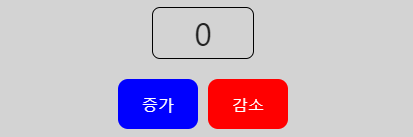
📝 props마다 색상 다르게 해주기 & 가상 선택자 ::before를 사용해서 background-color 지정하기
const Language = styled.p`
font-weight: bold;
font-size: 12px;
line-height: 12px;
color: ${props=> getColorByLang(props.lang)};
position: relative;
padding: 4px 6px;
+ p {
margin-left: 8px;
}
::before {
content: "";
position: absolute;
top: 0;
bottom: 0;
left: 0;
right: 0;
background-color: ${props=> getColorByLang(props.lang)};
opacity: 0.2;
border-radius: 2px;
}
`<LanguageWrapper>
{languages.map((lang, idx) => {
return (
<Language
key={`${lang}-${idx}-${title}`}
lang={lang}
>
{lang}
</Language>
)
})}
</LanguageWrapper>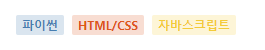
- before 선택자 상위 element가 p태그다. p태그의 포지션이 relative, before 태그의 포지션이 absolute다. 위치를 0으로 했기 때문에 before의 기준이 p태그가 된다.
💡 오늘 깨달은 것
- 기존에는 js를 이용해서 상황에 따라 미리 만들어 놓은 css 클래스 add 또는 remove를 했는데 styled component를 사용하면 props를 받아서 상황에 맞게 처리해줄 수 있는 점이 강점으로 느껴졌다.
- toLocaleString()는 3자리마다 콤마를 찍어준다.
반응형
'프로그래밍 > Today I Learned' 카테고리의 다른 글
| [TIL] 엘리스 SW 엔지니어 트랙 Day 067 (0) | 2022.01.26 |
|---|---|
| [TIL] 엘리스 SW 엔지니어 트랙 Day 066 (0) | 2022.01.25 |
| [TIL] 엘리스 SW 엔지니어 트랙 Day 064 (0) | 2022.01.20 |
| [TIL] 엘리스 SW 엔지니어 트랙 Day 063 (0) | 2022.01.19 |
| [TIL] 엘리스 SW 엔지니어 트랙 Day 062 (0) | 2022.01.18 |
댓글
이 글 공유하기
다른 글
-
[TIL] 엘리스 SW 엔지니어 트랙 Day 067
[TIL] 엘리스 SW 엔지니어 트랙 Day 067
2022.01.26 -
[TIL] 엘리스 SW 엔지니어 트랙 Day 066
[TIL] 엘리스 SW 엔지니어 트랙 Day 066
2022.01.25 -
[TIL] 엘리스 SW 엔지니어 트랙 Day 064
[TIL] 엘리스 SW 엔지니어 트랙 Day 064
2022.01.20 -
[TIL] 엘리스 SW 엔지니어 트랙 Day 063
[TIL] 엘리스 SW 엔지니어 트랙 Day 063
2022.01.19