[React] Element 찍어내기
글 작성자: 망고좋아
반응형

🎯 Element 찍어내기
- 수많은 태그를 하나하나 작성하기는 힘들다 → 함수를 사용하여 자동적으로 생성되도록 만들어준다.
paint 함수 3번 찍어 내기
<body>
<div id="root"></div>
<script type="text/babel">
const rootElement = document.getElementById("root");
const paint = () => (
<>
<h1>Hi</h1>
<h3>Bye</h3>
</>
);
const element = (
<>
{paint()} // JSX에다 JS를 주입할 때는 이렇게 표현
{paint()}
{paint()}
</>
)
ReactDOM.render(element, rootElement);
</script>
</body>
📝 장점 - 다른 변수들을 받아서 여러 개를 찍어낼 수 있다.
<body>
<div id="root"></div>
<script type="text/babel">
const rootElement = document.getElementById("root");
const paint = (title, description) => (
<>
<h1>{title}</h1>
<h3>{description}</h3>
</>
);
const element = (
<>
{paint('good', "GOOD")}
{paint('Bad', "bad")}
{paint("so so", "SO SO")}
</>
)
ReactDOM.render(element, rootElement);
</script>
</body>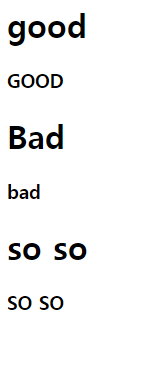
📝 리팩토링
<body>
<div id="root"></div>
<script type="text/babel">
const rootElement = document.getElementById("root");
// Paint 함수는 JSX를 리턴하는 함수이다.
// {title, description} 이게 props다.
// html태그와 헷갈리지 말라고 대문자를 작성해야 된다.
const Paint = ( {title, description} ) => (
<>
<h1>{title}</h1>
<h3>{description}</h3>
</>
);
const element = (
<>
<Paint title="Good" description="good" />
<Paint title="Bad" description="bad" />
<Paint title="so so" description="SO SO" />
</>
)
ReactDOM.render(element, rootElement);
</script>
</body>- Paint 함수는 JSX를 리턴하는 함수이다.
- { title, description }는 React.createElement의 두 번째 인자인 props다.
- html의 기존 태그와 헷갈리지 말라고 대문자를 작성해야 된다.
📝 children 사용 → 제한 없다!
<body>
<div id="root"></div>
<script type="text/babel">
const rootElement = document.getElementById("root");
const Paint = ( {title, description, children} ) => (
<>
<h1>{title}</h1>
<h3>{description}</h3>
{children}
</>
);
const element = (
<>
<Paint title="Good" description="good">
<h1>Hi</h1>
</Paint>
<Paint title="Bad" description="bad" />
<Paint title="so so" description="SO SO" />
</>
)
ReactDOM.render(element, rootElement);
</script>
</body>- children에는 개수 제한이 없다.
<h1>Hi</h1>를 계속 써도 된다.

<body>
<div id="root"></div>
<script type="text/babel">
const rootElement = document.getElementById("root");
const Paint = ( {title, description, children} ) => (
<>
<h1>{title}</h1>
<h3>{description}</h3>
{children}
</>
);
const Good = () => <h3>Good</h3>;
const element = (
<>
<Paint title="Good" description="good">
<Good />
<Good />
<Good />
</Paint>
</>
)
ReactDOM.render(element, rootElement);
</script>
</body>
- 계속해서 자기 자신을 또는 다른 사람을 찍어낼 수 있다.
- children은 제약 없다. 그냥 여러 개 찍어낼 수 있다.
🏷 요약
- Function -> 재사용 가능한 Element
- Custom Element -> Upper Case
- Children 제한 -> 없음
반응형
'프로그래밍 > React' 카테고리의 다른 글
| [React] 리랜더링 (0) | 2021.09.11 |
|---|---|
| [React] JS와 JSX 섞어 쓰기 (0) | 2021.09.11 |
| [React] 멀티 Element 생성하기 :: React.Fragment (0) | 2021.09.11 |
| [React] JSX, Babel, 스프레드 연산자 (0) | 2021.09.11 |
| [React] ReactDOM.render (0) | 2021.09.11 |
댓글
이 글 공유하기
다른 글
-
[React] 리랜더링
[React] 리랜더링
2021.09.11 -
[React] JS와 JSX 섞어 쓰기
[React] JS와 JSX 섞어 쓰기
2021.09.11 -
[React] 멀티 Element 생성하기 :: React.Fragment
[React] 멀티 Element 생성하기 :: React.Fragment
2021.09.11 -
[React] JSX, Babel, 스프레드 연산자
[React] JSX, Babel, 스프레드 연산자
2021.09.11